|
|
注意:本帖含有图片和附件资料 登录 才可查看,没有帐号?
您需要 登录 才可以下载或查看,没有账号?立即注册
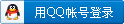
×
Xerox WorkCentre 4150, 4250, 4260 Family
Service Manual
Switch off the electricity to the machine. Disconnect the power cord from the customer supply while performing tasks that do not need electricity. Electricity can cause death or injury. Moving parts can cause injury.
WARNING
Take care during this procedure. Sharp edges may be present that can cause injury.
CAUTION
Before performing this procedure, refer to General Disassembly Precautions, GP 10.
Installing the Foreign Device Inte**ce
1. Unpack the components of the foreign device inte**ce kit.
2. If necessary, disconnect the finisher harness and the network cable.
3. If necessary, remove the fax module, PL 1.15 Item 14.
NOTE: Leave the fax cable connected to the fax module.
4. Remove the infill cover, PL 1.15 Item 19.
5. Carefully remove the foreign device inte**ce push-out from the infill cover, Figure 4.
|
|