|
|
注意:本帖含有图片和附件资料 登录 才可查看,没有帐号?
您需要 登录 才可以下载或查看,没有账号?立即注册
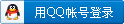
×
HP LaserJet Pro 500 Color MFP M570 - Control Panel Message Document (CPMD)
惠普Pro500 M570英文故障代码手册
链接:https://pan.baidu.com/s/1xbZqJUgLiMVFzccySokp6w
Event-log Messages
10.100X Supply Memory Error
49 Error, Turn off then on
50.XX Fuser Error
50.7X Fuser error
51.XX Error
52 Scanner Error
54.XX Error
55.1 DC controller memory error
57 Fan Error, Turn off then on
58.XX (58.04) Error Turn off then on
59.X Error
59.20 Error
60.02 Error
79 Error Turn off then on
ADF door is open
Black Cartridge Low
Black Very Low
Cleaning
Communication error.
Cyan Cartridge Low
Cyan Very Low
Device error, press OK
Document feeder door is open. Canceled fax.
Document feeder mispick.
Door open
Fax is busy. Canceled send.
Fax is busy. Redial pending.
Fax receive error.
Fax Send error.
Fax storage is full. Canceling the fax receive.
Fax storage is full. Canceling the fax receive.
Fax storage is full. Canceling the fax send.
Genuine HP supply installed
Incompatible <color>
Install <color> cartridge
Invalid driver Press [OK]
Jam in Tray 1, Clear jam and then press OK
Load tray 1 Press [OK] for available media
Load Tray 1 <TYPE> <SIZE>, Press OK to use available media |
|
相关帖子
- • 惠普X556,X586中文故障代码维修手册
- • 惠普CM6030,CP6015,CM6040中文故障代码维修手册
- • 惠普CP3525中文故障排除代码维修手册
- • 惠普CP4525,4025中文故障代码手册
- • 惠普CP5220,CP5225,CP5225n,CP5225dn中文故障代码维修手册
- • 惠普CP5520,CP5525n,CP5525dn,CP5525xh中文故障代码维修手册
- • 惠普E72425,E72430,E77422,E77428,E78223,E78228中文故障代码维修手册
- • 惠普MFP E72525,E72530,E72535中文故障代码维修手册
- • 惠普E77422a,E77422dv,E77422dn,E77428dn中文故障代码维修手册手册
- • 惠普E77820,E77822,E77825,E77830中文故障代码维修手册
十六腔微信公众号:www16qiangcom
|
|
|
|
|
|
|