注意:本帖含有图片和附件资料 登录 才可查看,没有帐号?
您需要 登录 才可以下载或查看,没有账号?立即注册
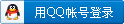
×
HP/惠普 M806 M830 黑白激光打印机英文维修手册LASERJET ENTERPRISE M806
LASERJET ENTERPRISE FLOW MFP M830Repair Manual 维修手册

Some parts are sensitive to electrostatic discharge (ESD). Look for the ESD reminder when removing
product parts. Always perform service work at an ESD-protected workstation or mat. If an ESD workstation or mat is not available, ground yourself by touching the sheet-metal chassis before
touching an ESD-sensitive part.
Protect the ESD-sensitive parts by placing them in ESD pouches when they are out of the product.
CAUTION: Do not bend or fold the flat flexible cables (FFCs) during removal or installation.
NOTE: To install a self-tapping screw, first turn it counterclockwise to align it with the existing thread pattern, and then carefully turn it clockwise to tighten. Do not overtighten. If a self-tapping screw-hole becomes stripped, repair the screw-hole or replace the affected assembly.
TIP: For clarity, some figures in this chapter show assemblies removed that are not required to be removed to service the product (for example, the M830 scanner and document feeder assemblies).
The procedures in this manual are correct for your product.
链接:https://pan.baidu.com/s/1-sL3wpW_fikcIOPDqCwA2Q
|