注意:本帖含有图片和附件资料 登录 才可查看,没有帐号?
您需要 登录 才可以下载或查看,没有账号?立即注册
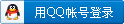
×
施乐WorkCentre 7220-7225 彩色一体机原版排错拆装查询维修手册

Image Quality Specifications
The following steps are used to set up the machine for the purpose of making test pattern copies to judge output image color density, balance, and registration.
1.Set the following Customer Mode Settings to the positions listed:
a.Output Color - Full Color
b.Original Type - Photo & Text / Halftone
c.Lighter/Darker - Auto Contrast
d.Variable Color Balance - Normal
e.Color Saturation - Normal
f.Sharpness - Normal
2.Place the Color Test Pattern on the platen. Load 11” X 17 or A3 paper into Tray 1. Make a copy of the test pattern.
3.Compare the copy to the test pattern. Refer to Figure 2 and Table 1 for this evaluation.
Registration and border deletions are checked using the Step Scales on the Geometric Test Pattern, an example of which is shown in Figure 1. All of the scales are 20mm in height, and are made up of four 5mm steps. Step 1 will be described as at the top of the Step Scale, and Step 4 will be described as at the bottom.

剩余高优质内容需要捐助 5.00
元 后可完整阅读下载
支持付费阅读,激励作者创作更好的作品。还请各位看官多多捐助啦!
|