注意:本帖含有图片和附件资料 登录 才可查看,没有帐号?
您需要 登录 才可以下载或查看,没有账号?立即注册
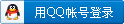
×
惠普M203,M206,M227,M231英文维修手册+故障排除手册1452页+200页
M203d,M203dn,M203dw,M227d,M227fdw,M227sdn,M227fdn
Required tools
● #2 Phillips screwdriver with a magnetic tip.
After performing service
Turn the printer power on
○ Connect the power cable.
○ Use the power switch to turn the power on.
Post service test
MFP only: Verify that the document feeder and the flatbed scanner are correctly functioning (copy a page).
Send an NFC print job to the printer. Verify that a page prints.
Step 1: Remove the duplex door
1. Open the duplex door.
2. Use a small flat-blade screwdriver to release two tabs (callout 1), and then remove the duplex door
(callout 2).
Figure 1-615 Remove the duplex door
链接:https://pan.baidu.com/s/1cXbhIAWSput1ZIK8n59h0A
|